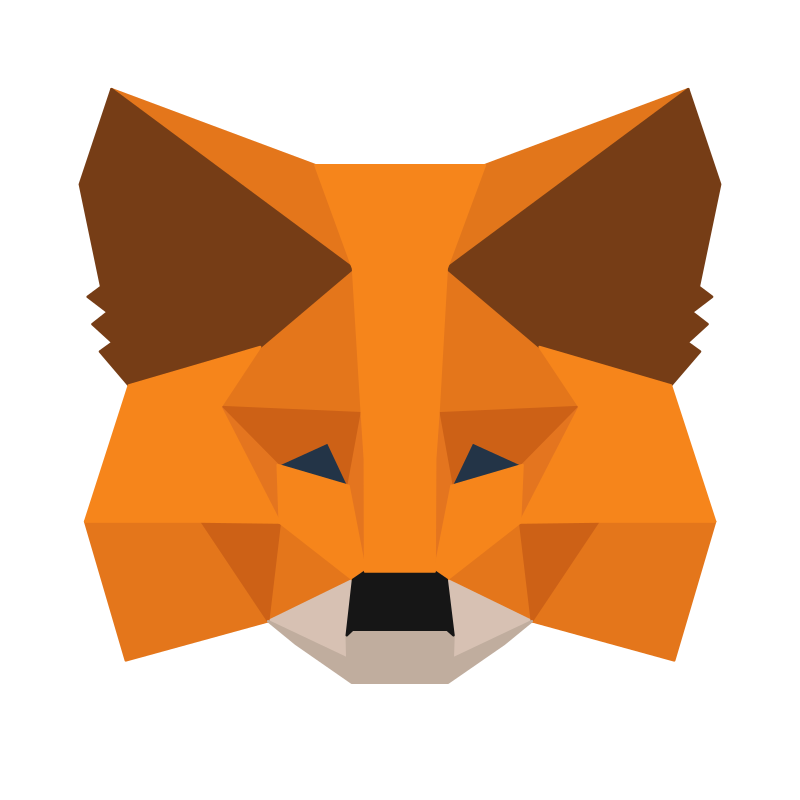What exactly is the MetaMask?
People who want to participate in the cryptocurrency community can do so with the help of the free software wallet called MetaMask. It functions similarly to a traditional wallet in that it enables you to buy, sell, and trade crypto assets for the Ethereum blockchain. In the same way, a traditional wallet enables you to make purchases in the physical world.
Since the year 2016, it has been available. It was released as a tool with the purpose of making access to decentralized applications easier by ConsenSys, which is the largest Ethereum development company in the world (DApps). On MetaMask, you are able to do the following:
• Play blockchain-based games
• Connect to Ethereum dapps
• Play blockchain-based games
• Connect to other crypto wallets
• Buy, receive, send, and swap Ether (ETH), the primary token on Ethereum
• Buy, receive, send, and swap nonfungible tokens (NFTs) in marketplaces
• Access various networks, such as the BNB Smart Chain and other testnets
MetaMask can be used for free and is available for download as a mobile application for use on smartphones running either the iOS operating system or the Android operating system. It can also be installed as an extension on internet browsers such as Google Chrome, Firefox, Brave, and Edge. One of the most widely used cryptocurrency wallets currently available is called MetaMask, and it has more than 30 million users.
In this article, we will go over some of the fundamentals of using MetaMask, such as how to create a wallet, how to make transfers, and ways to keep it secure.
How does the MetaMask cryptocurrency wallet actually function?
Ethereum is a distributed blockchain network developed to store data and execute a type of software known as smart contracts. Users who execute these smart contracts on their personal computers or other devices are eligible to receive rewards in the form of Ether.
An Ethereum node is a member computer that participates in the Ethereum network, processes transactions, and collaborates with other users to share data. Smart contracts are the backbone of Ethereum-based decentralized applications (DApps), including cryptocurrency exchanges, games like Axie Infinity, and platforms for sharing digital art and more.
MetaMask simplifies the process of dealing with the numerous steps that are involved in using DApps and tokens on the blockchain, which is difficult for many people to do. Users are able to interact with decentralized applications (DApps) by having smart contracts run on a node known as Infura rather than on their own personal computers. MetaMask is equipped with all of the tools required to manage interactions with DApps. In its most basic form, MetaMask can be put to the following three uses:
Storing of crypto
The MetaMask application serves as an Ethereum wallet, making it possible to store ETH, ERC-20 tokens, and ERC-721 tokens all in the same location. You are also able to generate multiple wallet addresses and use them in accordance with your requirements.
Requiring users to generate only a public and private key on their browser grants users increased control over the data they store. The first method is analogous to an email address, which you are free to make public in order to receive funds, whereas the second method is analogous to a password, which must be concealed from all parties.
Swapping tokens
Users of MetaMask are able to carry out peer-to-peer (P2P) token swaps with relative ease with the assistance of its trade function. Users are able to avoid the requirement of using an intermediate or third-party platform thanks to this feature. In addition to this, it compiles information gathered from a wide variety of decentralized exchange (DEX) aggregators, individual DEXs, and professional market makers.
Users of MetaMask who take this action are assured of receiving the most affordable pricing available while simultaneously cutting down on the necessary steps.
DApps Accessibility
Users have simple and direct access to a wide variety of industries and services based on blockchain technology, including the ecosystem of decentralized financial operations (DeFi).
The wallet makes it easier to access games, crypto finance services, NFTs, and other decentralized applications (DApps) that are powered by Ethereum. It gives users the ability to spend, send, and stake their cryptocurrency within the Ethereum ecosystem without the need for new wallet integrations or an excessive number of steps.
What do you need to set up MetaMask?
To get started, you will need to download the official MetaMask extension and install it on one of the browsers that is supported. After the installation, the message “Welcome to MetaMask” will appear, and you can begin configuring your wallet. You have the option to either import your existing wallet or generate a brand new one.
Users who want to set up a new MetaMask wallet will need to use the “Create Wallet” option. Users who already have a MetaMask wallet on another device and want to transfer its contents to the new device can use the Import Wallet option.
When you make a new wallet, you will be asked to choose a password and supply a 12-word seed phrase that will be used to back up your account. If this is your first wallet, you will need to follow these steps. Put it in writing on a piece of paper, and then put the paper somewhere safe.
If you use a different web browser or computer, you will have to enter it again in order to access your wallet. In order to import a wallet, you will be required to input the seed phrase that was previously used.
Which cryptocurrencies are compatible with the MetaMask wallet?
It is possible for MetaMask to store Ether as well as coins that were created on networks that are compatible with the Ethereum blockchain (such as ERC-721, ERC-20, and others). Additionally, it is possible for MetaMask to store BNB Smart Chain tokens such as Pancake Swap (CAKE), Seesaw (SSW), Battle Infinity (IBAT), and Baby Doge (BabyDoge).
Chainlink (LINK), Tether (USDT), Shiba Inu (SHIB), Wrapped Bitcoin (wBTC), and OmiseGO are just a few examples of well-known ERC-20 tokens (OMG). Bitcoin (BTC) is not supported by MetaMask because it uses a different blockchain than other cryptocurrencies.
How do I move cryptocurrency into the MetaMask wallet?
First, launch MetaMask and select the account you want to use by clicking on the arrow next to the account icon in the top right corner of the window. This will bring up a dropdown menu. After the address has been chosen, select it, and then click the “Copy Address” button on the right side of the screen.
Your personal MetaMask wallet address contains a total of 42 characters and begins with “0x.” You can locate it by looking under your account name (in the format 0x12r45…6HJ9).
Let’s say you have ETH and tokens stored in another wallet, like Coinbase, and you want to move them into your MetaMask account. Signing in to your Coinbase account and then clicking the Send/Receive button is all that is required of you.
Verify and input all of the necessary details, such as the quantity of ETH you are sending and the fact that you will “Pay with” Ethereum.
After that, make sure that the “To” address box contains your MetaMask public address. You are free to include a note in the event that you deem it necessary.
Finally, after reviewing your transfer using the Continue button, select “Send Now” if everything seems to be in order. You also have the option of sharing your address with the person who is sending you tokens.
How to conduct transactions with the help of MetaMask
On your MetaMask wallet, you have the ability to perform the following three primary operations:
Buy
On MetaMask, you are able to purchase ETH directly with fiat currency. Simply go to the homepage of your wallet and click the Buy button. Wyre and Transak are the payment methods available, and both of these services support Apple Pay in addition to credit and debit cards.
A slippage fee is the difference between the expected price of a trade and the actual price at which it is executed. This fee can be found at the bottom of the screen. It occurs quite frequently during times of high volatility.
You should be able to view the updated balance on the Ethereum blockchain a few minutes after the transaction has been mined or processed on that ledger. You can conduct transactions on Ethereum using the gas that ETH provides (such as exchange for other Ethereum-based tokens or purchase NFTs).
Send
To send ETH to someone else:
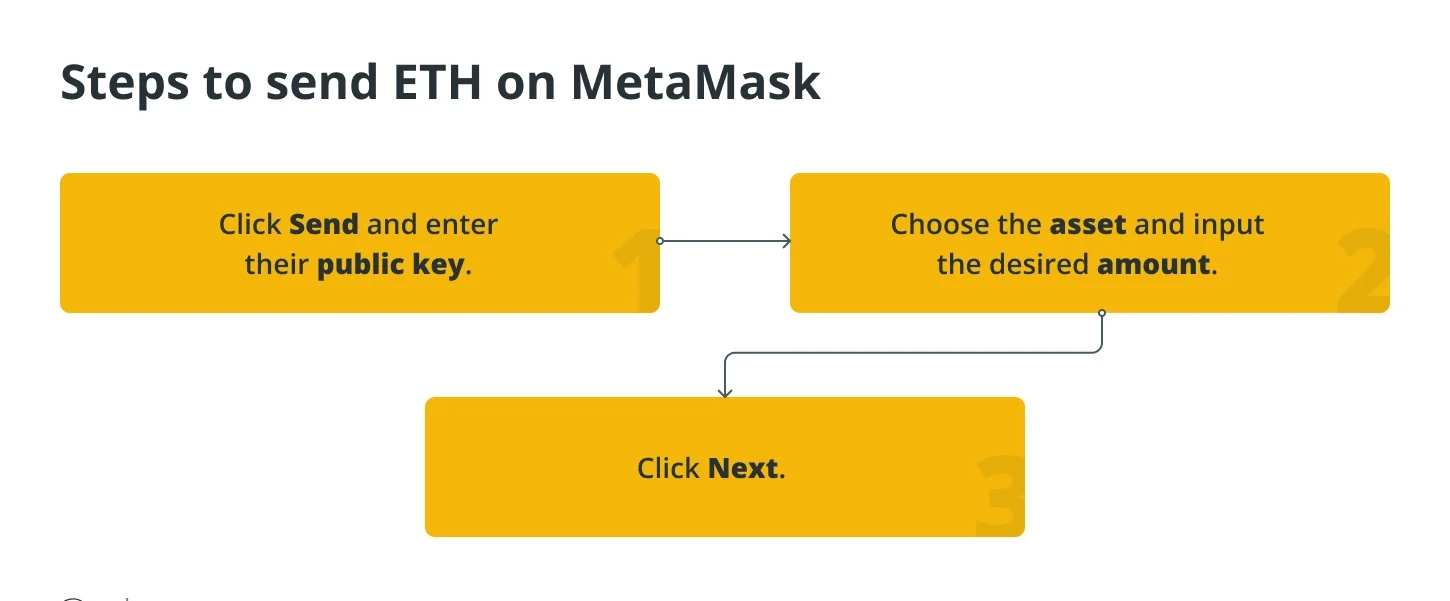 You can reduce the amount of time needed to complete the transaction by modifying the estimated cost of the gas. Transactions with the network may cause a transaction with reduced gas fees to be delayed or even fail.
You can reduce the amount of time needed to complete the transaction by modifying the estimated cost of the gas. Transactions with the network may cause a transaction with reduced gas fees to be delayed or even fail.
You can, however, choose to ignore it if you are just starting out with MetaMask. Click the Confirm button. After it has been validated, you will be able to view this transaction in your history.
Swap
You must first click the Swap button to swap one cryptocurrency token for another. In the field labelled “Swap from,” select the token that you want to swap with. Simply enter the amount here. In the “Swap to” field, choose the token that you would like to receive in exchange for this one.
After that, in the section labelled “Slippage Tolerance,” select or enter the slippage percentage that you want. If the maximum slippage percentage limit you specified exceeds, the swap order will be cancelled.
After that, click the Review Swap button. MetaMask will display the most competitive quote and gas fee by compiling data on prices offered by DEX aggregators and DEXs themselves. If you are satisfied with the price, you can proceed by clicking the Swap button and then waiting for the transaction to be finished.
How to safely keep your Ether in a wallet using MetaMask
A software wallet that is connected to the internet is known as MetaMask. It acts as a connection point for decentralized applications (DApps) that are built on the Ethereum blockchain. However, anything connected to the internet is not 100% safe from cybercriminals who could install malware or create fake links.
It is generally agreed that the most secure way to store your Ethereum (ETH) is to use a combination of a hardware wallet (like a Ledger) and a software wallet (like a MetaMask). The term “hardware wallet” refers to a traditional wallet that features an additional layer of security in the form of a physical U2F.
For instance, the Ledger, which looks like a USB stick, must be physically plugged into a computer to confirm every transaction that MetaMask requests.
Since MetaMask does not offer this functionality, if you want to withdraw or cash out ETH through MetaMask, you will need to use an exchange platform like Binance to sell your ETH or other tokens in exchange for fiat currency. It will be necessary for you to physically move the tokens over to the exchange platform.
The ease with which MetaMask can be installed and operated is one of the application’s primary selling points. After downloading the extension, you can have a wallet in your possession in minutes. The following is a list of some additional significant advantages that make MetaMask a popular choice among users:
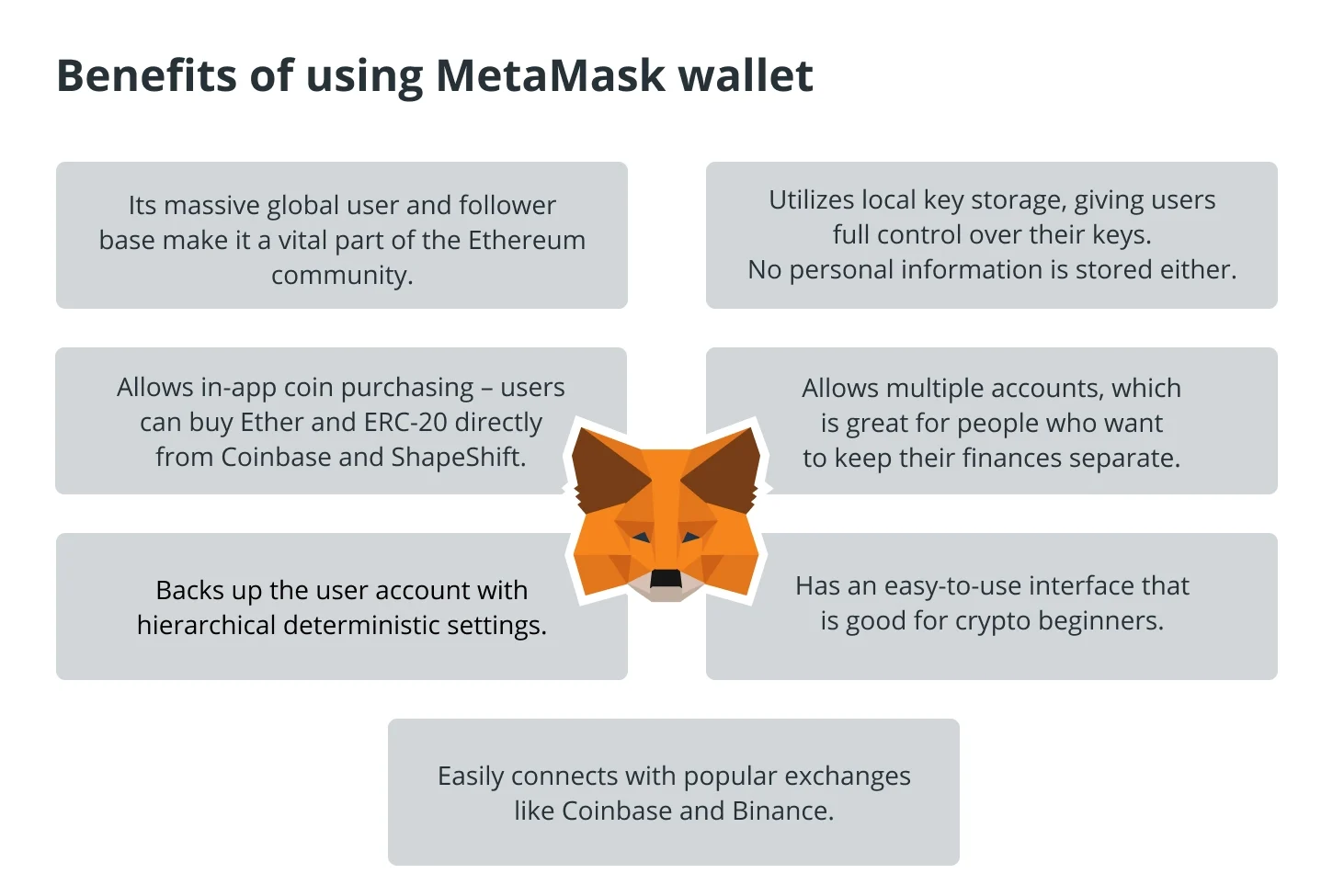
The fact that you are solely responsible for the safety of your private keys and seed phrases is the primary danger associated with using MetaMask. If you misplace your seed phrase, you run the risk of losing all of your crypto assets permanently.
It’s also possible for someone to steal your private keys if they fall into the wrong hands (e.g., via an insecure computer or being hacked). To interact with decentralized applications (DApps), MetaMask makes use of a computer’s web browser.
Although it does not store any information about users, browsers frequently track the activities of users. A lot of people who use cryptocurrencies are worried about this.
Since MetaMask is a “hot wallet,” or a cryptocurrency wallet that is connected to the internet, it has not been the target of any major hacking attempts; however, it is still vulnerable to assaults because of its status as a “hot wallet.” You should do the following to further ensure its safety:
• Make a backup copy of your recovery phrase and keep it a secret; this is the only way to access your account again. This recovery phrase is the only thing that can bring back access to your account in the event that you lose access to the browser, machine, or device you normally use.
• Under no circumstances should you let anyone else know your private key: Your digital wallet is accessible to anyone who is aware of either your private key or your secret recovery phrase. It is imperative that you not disclose this information to anyone.
• Combine the use of MetaMask and a hardware wallet in the following ways: You must use a hardware wallet in conjunction with MetaMask if you hold a significant number of tokens at any given time.
The MetaMask cryptocurrency wallet is recommended for novice users because it has an intuitive user interface that is easy to grasp and simplifies the process of managing your assets in comparison to other wallets. Additionally, it is available on a variety of different platforms.
Because it uses hierarchical deterministic settings, users can also back up their accounts by using seed phrases, which are search terms that can be used to retrieve their accounts.
MetaMask maintains user accounts’ safety by generating keys and seed phrases locally (exclusively on the user’s device and browser). They do not grant access to your data or account to any third parties, which means that only you and the device you use to access the internet can view your information.